Do you need a break from renting your property? Learn how to easily turn your advertisement on and off without deleting your whole progress.
How can I turn the advertising of my rental on/off?
Turning advertising on
To activate your listing so it's visible to potential guests and available to receive bookings, go to your My Rentals account and follow these steps:
- Select the listing in the 'Listings' section.
- In the shown listing details, click the 'Turn on advertising' option.
- Confirm that all entered information is up-to-date by clicking the 'Turn on the advertisement' button.
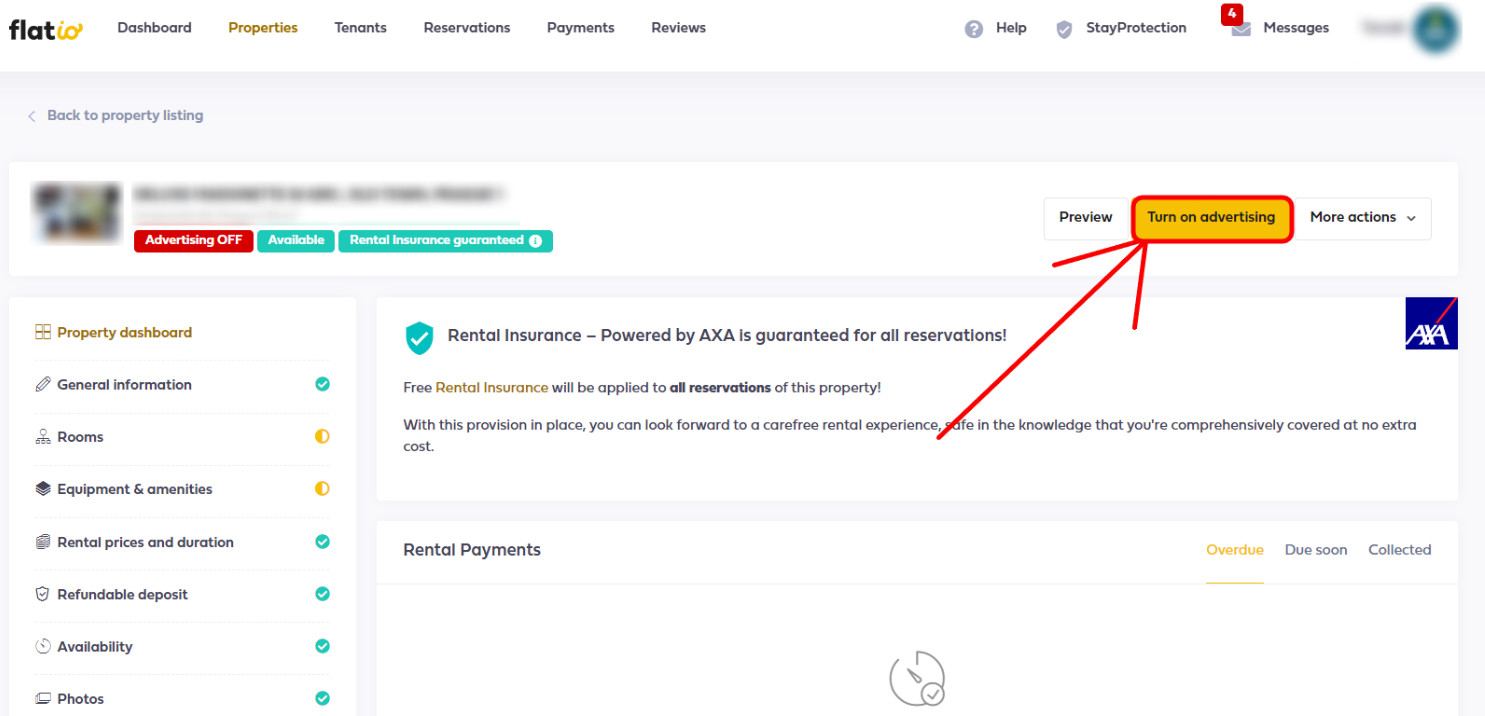
Please note that:
- If this is the first time you're activating this particular listing on Flatio, our team will need to review its details first to ensure everything is per our terms and conditions. Because of this, it can take up to 24 hours for your listing to appear in our feed.
- If you're only reactivating a listing that you have already been advertising via Flatio, it will be visible on the platform immediately.
Turning advertising off
If you'd like to stop advertising your living space on Flatio (whether just for a while or completely), you can do so within your My Rentals account again.
- Select the listing in the 'Listings' section.
- In the shown listing details, click the 'More actions' button and select the 'Turn off advertising' option.
- Choose the reason for deactivating your ad and confirm the action by clicking 'Turn off the advertisement' button.
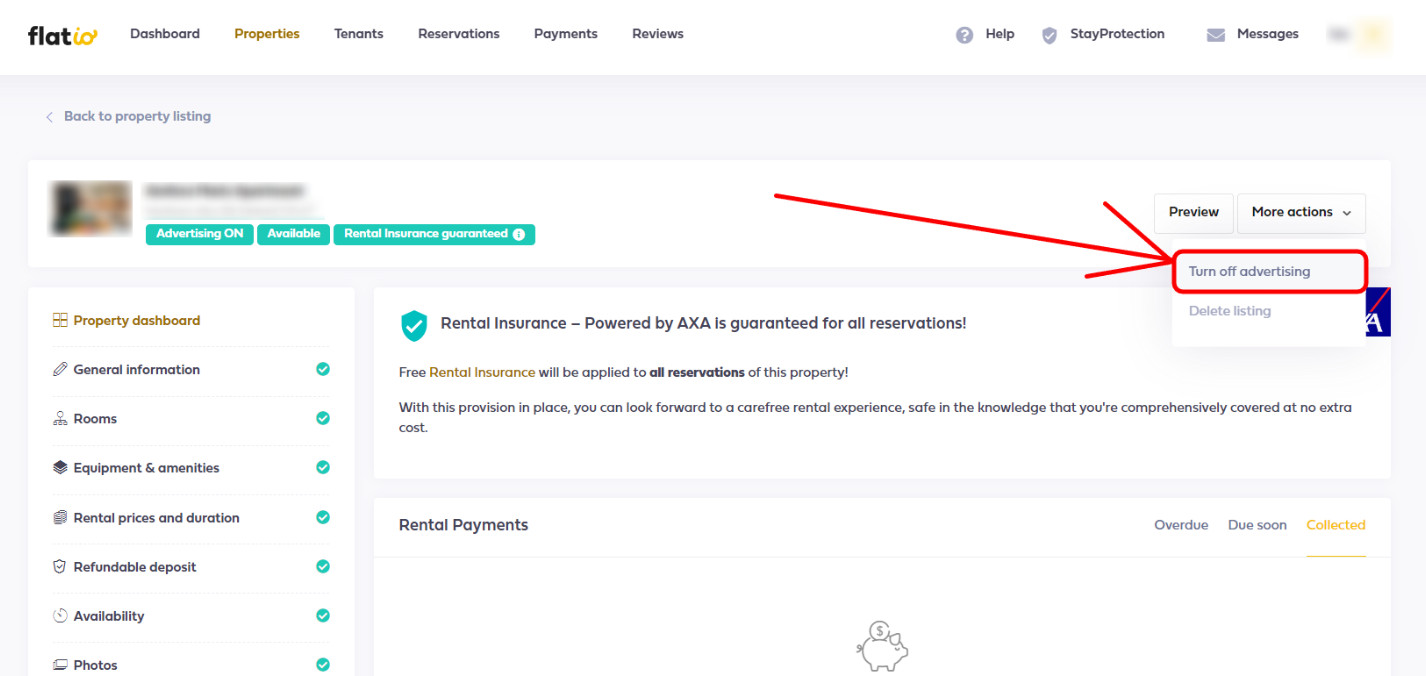
After this, your listing will be no longer visible to potential guests. You'll be able to turn the advertising back on anytime via the procedure mentioned above.


